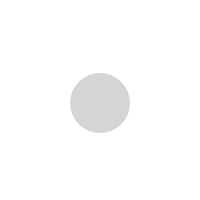10 Best Practices for Effective UI Design

Mastering UI Design: Best Practices for Engaging Digital Interfaces
Introduction to UI Design
User Interface (UI) Design is essential for crafting engaging digital experiences. It transforms complex ideas into intuitive and aesthetically pleasing interfaces, significantly improving user satisfaction. Beyond visuals, UI design involves a deep understanding of user needs and behaviors, making it a vital component in digital product success.
Understanding UI Design
UI design combines visual elements like typography and color with interaction design to guide users through digital products efficiently. It’s not just about how things look but how they work. This integration ensures interfaces are not only attractive but functional, aligning with user expectations for seamless digital interaction.
Key Components of UI Design
Effective UI design hinges on several core components:
– **Visual Design:** The aesthetic aspect, including colors, typography, and images.
– **Interaction Design:** How users interact with the interface, encompassing buttons and gestures.
– **Information Architecture:** Organizes information to ensure navigability and discoverability.
UI Design Best Practices
To excel in UI design, certain practices are essential:
1. Keep the Interface Simple
Simplicity is crucial. It reduces cognitive load, making it easier for users to navigate and accomplish tasks. High-profile examples include Google’s homepage and Instagram’s user interface, both of which emphasize minimalistic design for maximum efficiency.
2. Ensure Consistency in Design
Consistency across design elements like color schemes and typography fosters a seamless user experience. It reduces the learning curve and enhances usability, as seen in platforms like Apple’s ecosystem and Airbnb’s interface.
3. Utilize Familiar UI Patterns
Incorporating well-recognized UI patterns aids in intuitive navigation, enhancing user comfort and reducing errors. Familiar icons and layouts ensure that users can navigate interfaces effortlessly.
4. Employ Clear and Concise Language
Clear communication is fundamental. Avoid jargon and ensure that text is easy to read and understand, which enhances the overall user experience by making interactions straightforward.
5. Focus on Usability
Design with the user in mind. Usability tests can help identify areas where users struggle, allowing for improvements that make the interface more accessible and easier to use.
6. Use Color and Contrast Effectively
Color and contrast not only define aesthetics but also guide user attention. Proper use ensures that important elements stand out, aiding in navigation and usability.
7. Implement Responsive Design
A responsive design adapts to various device screens, ensuring a consistent experience across all platforms, which is crucial for maintaining user engagement in today’s multi-device world.
8. Simplify Navigation
Ensure that navigation is intuitive and easy. Well-thought-out navigation structures reduce user frustration and enhance the effectiveness of the digital product.
9. Design for Feedback
Incorporate mechanisms for user feedback to continuously improve the UI. This includes everything from simple error messages to more complex interactive guides and support systems.
10. Prioritize Accessibility
Design for all users, including those with disabilities. Accessibility improves the overall usability and reaches a wider audience, enhancing both user satisfaction and engagement.
Conclusion
Effective UI design is more than aesthetics; it’s about ensuring a seamless interaction between users and digital products. By adhering to these best practices, designers can create more intuitive and engaging interfaces that stand out in the competitive digital landscape.
Looking to enhance your digital product with top-notch UI design? Contact us to leverage our expertise and create interfaces that resonate with users!
Frequently Asked Questions
Why is UX design important?
UX design improves user satisfaction through enhanced usability, accessibility, and interaction with a product.
Does a UI designer need to code?
Not necessarily, but understanding basic coding can help UI designers communicate more effectively with developers.
Is UI design hard?
It can be challenging but learning through courses and practical experience can ease the process.
How does UI design work?
It involves creating interfaces that users find easy and enjoyable to use.
Why is UI important?
UI directly affects user perception and usability, impacting the overall success of a digital product.
How to design UI for a website?
Start with user research, then move to wireframing and iterative design incorporating feedback.
How much time does it take to learn UI design?
It varies, but with dedicated study, one can grasp the basics in a few months.
What is the standard size for UI design?
It depends on the target device, but it’s important to design for various resolutions and screen sizes.